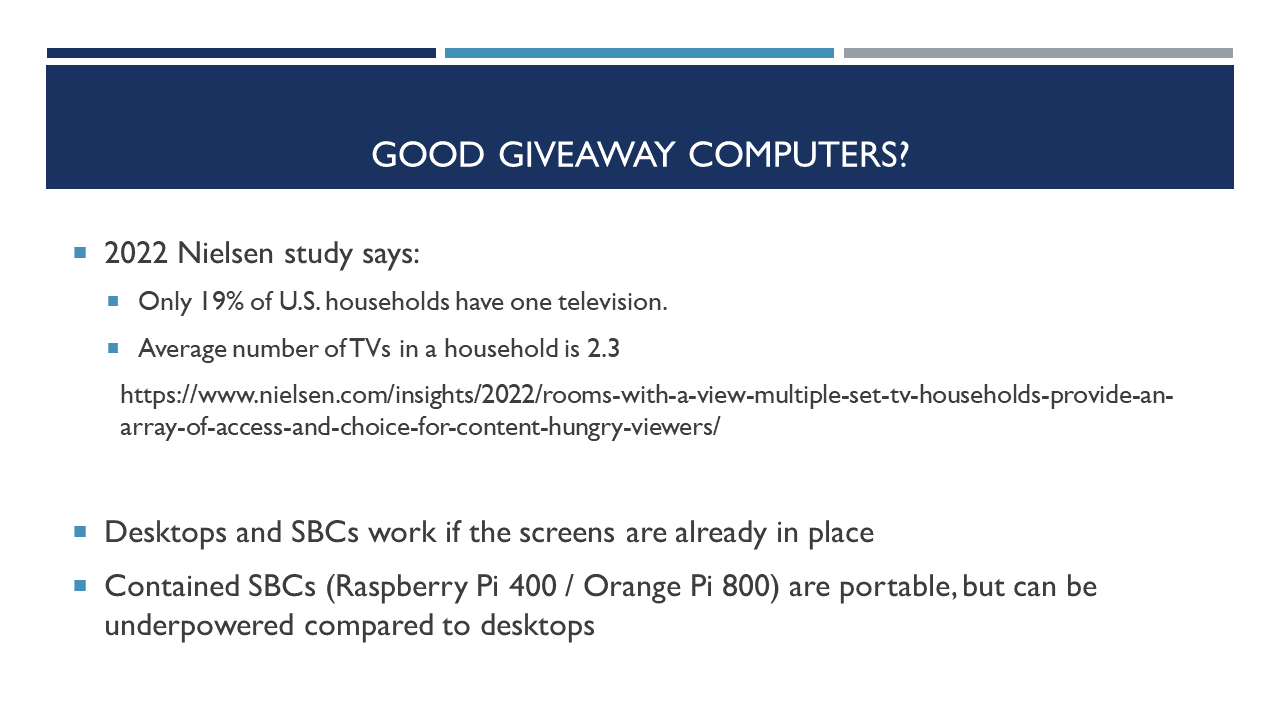
Let's take a look at some candidate possiblities for give-away computers.
A 2022 study conducted by Nielsen (you know, the people who do the TV ratings) said that only 19% of U.S. households had one television in them, and the average number of TVs in a U.S. hosehold was 2.3. On average, therefore, there is at least one TV that could be used as a computer screen without disrupting any television viewing going on in the household. With a screen already in place, all that's left to provide is the computer. Desktop computers and single-board computers (SBCs) could slot themselves very well into this situation and provide inexpensive and powerful computing for someone.
Desktop machines have the drawback of not being very portable, and the ones that are compact and meant to take up small amounts of space are often not very user-serviceable or upgradable because of the engineering that has gone to work in putting all of the components in the small space that exists. (They also tend to be more expensive than towers, I have found.)
Single-board computers are small-footprint, and some of the ones that take their inspiration from computer systems like the Commodore 64 (e.g. the Raspberry Pi 400 / Orange Pi 800 lines) are much more portable than a desktop and often have fewer cabling requirements, but SBCs in general are underpowered compared to desktops and laptops, and they generally have a more limited scope of software and operating systems they can run.
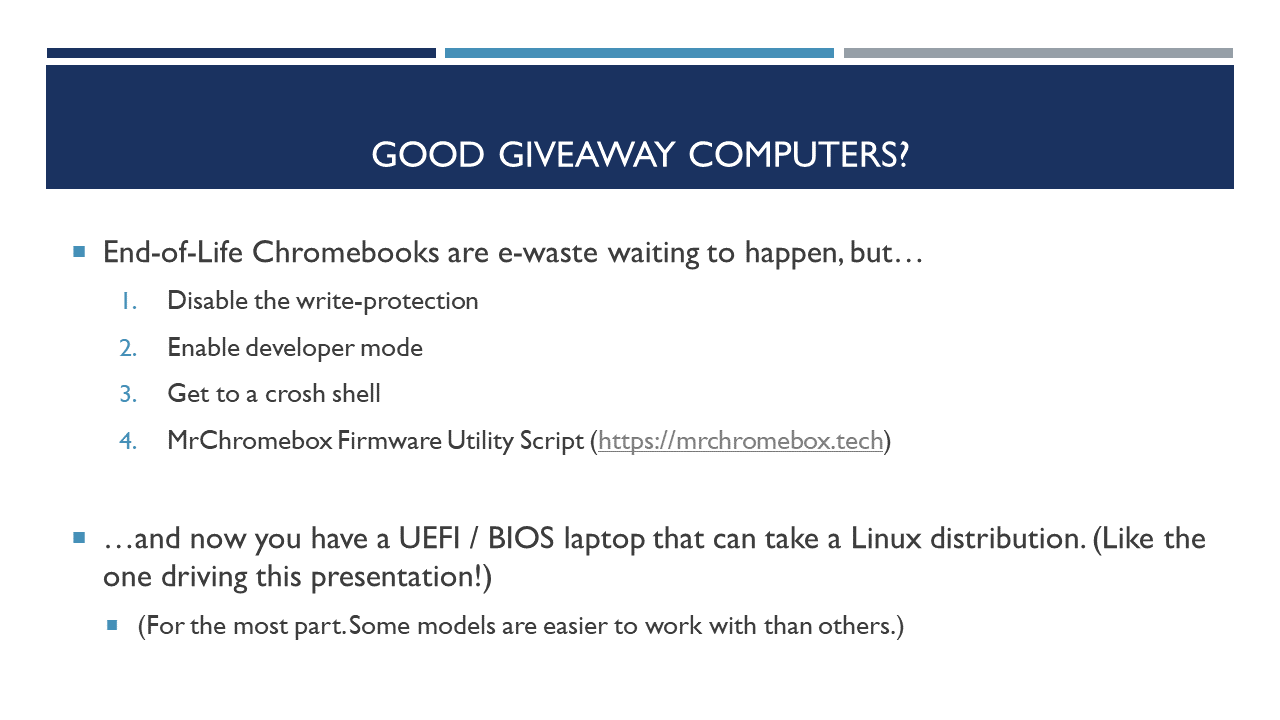
While great strides are being made in making laptop computers more affordable, for the most part, your standard laptop is going to be beyond the price range of give-away computer. The "netbook" craze of a few years ago provided the possibility of hope, but when compared to their bigger and beefier cousins, netbooks didn't quite work out the way they were intended to. And many of them were designed to run Windows XP and nothing more, so…
However, in their place, and with the backing of the tech giant Google, Chromebooks have stepped in to fill the void of low-cost portable computing devices. Chromebooks as they are presented and intended to be used would be ineligible as give-away computers, because they are extremely tied to either the Chrome Web Store or Google Play Store. For those who are willing to enter "Developer Mode," or go into the Developer settings and enable it, there is a Linux side to them, but that requires being willing to take risks with a machine and to explore a place that's clearly marked as not for the average user.
The most punishing thing about Chromebooks is that, like Apple devices, they have a shelf life. Regardless of whether the underlying hardware is still usable, a Chromebook will only receive software updates for ten years after it is first put on the market. At that point, the options are to continue using a device that is no longer getting updates (a risky proposition) or to junk the machine and get another. Which then leaves a device destined for the e-waste pile, except that a very enterprising user named MrChromebox has developed a script that can be run from the Linux side of a Chromebook to install Coreboot, a UEFI-compatible framework so that Chromebooks can boot other operating systems. To successfully achieve this, the write protection on the Chromebook has to be disabled, and developer mode activated, but a successful use of the script produces a Linux or Windows-capable laptop (with possible hiccups, depending on how well the particular Chromebook model is supported. MrChromebox advises against buying a Chromebook with the intent of turning it into a Windows or Linux computer, but give-away mavens sometimes have to ignore such advisories in service of making something work.)
Being able to turn a Chromebook that is out of software updates for ChromeOS into a computer that can continue to receive updates not only keeps it out of the e-waste pile, but it allows the enterprising give-away computer worker to access a potentially large pile of computers to be repurposed. Schools, for example, often use Chromebooks as their student-issued computers, and after they have served their purpose in the school, they are often sent to the state organization in charge of property disposition, at which point they are sold, often in large lots, for very little money per unit. Admittedly, because they are school devices, there's a high probability that buying a pallet of Chromebooks will not result in all of them being able to work out of the box, but if the percentage of duds is low enough, then you have a portable platform to work from and to create give-away computers with for very inexpensively.
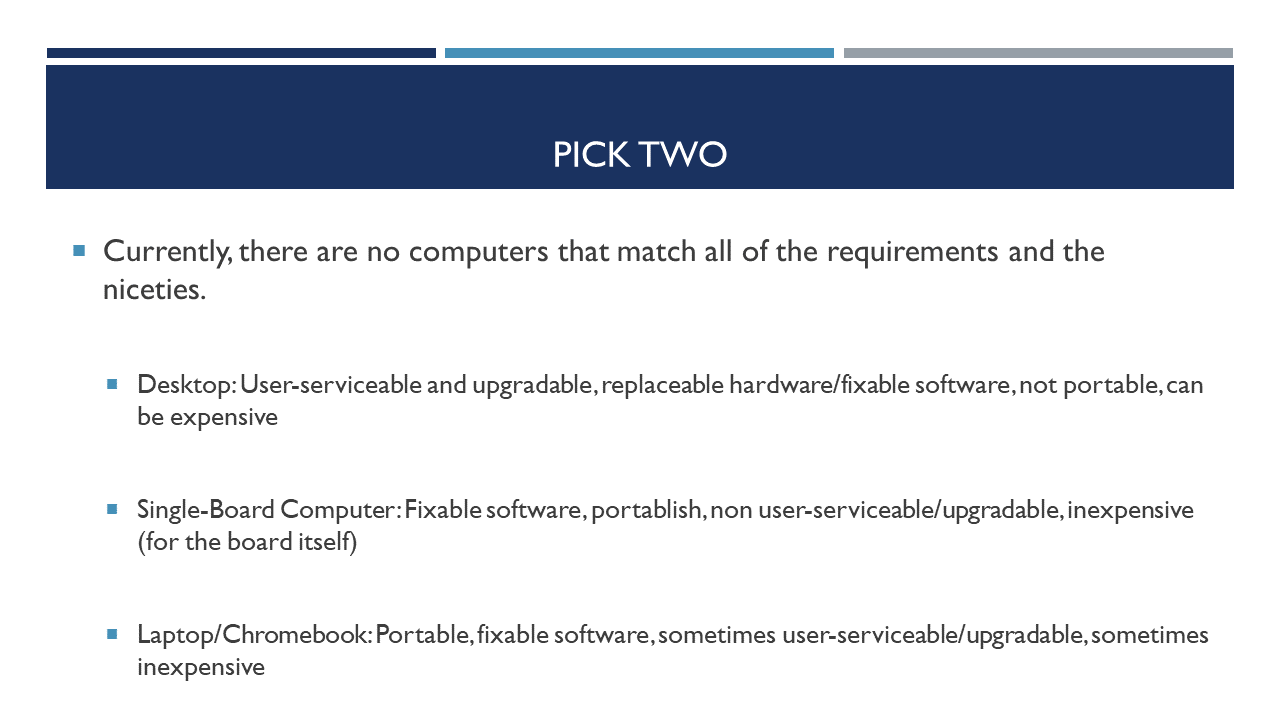
Unfortunately, there's nothing that fits exactly what we're looking for in the requirements and the niceties of a give-away computer. We can choose some of the attributes we want, but not all of them.
- Desktop computers are user-serviceable and upgradable, and their software can be upgraded, mostly, but they're not portable and most of them are expensive, even if you're trying to source all of the components cheaply.
- Single-board computers are not user-serviceable or upgradable (not really), but they do have a low barrier to wiping things out and starting again, or trying to fix things in software. They're portablish, in that they have a small footprint, but that footprint can be made much bigger if all the cables and peripherals have to be carted around everywhere.
- Laptops or end-of-life Chromebooks are not usually user-serviceable or upgradable (or not easily so if they are), but they do have fixable software, they are portable, and depending on where they're sourced from, they can be inexpensive or really expensive. (Even devices like the Pine64 Pinebook Pro, which house an SBC with everything needed to make it a functioning laptop, are still in the multiple-hundreds of dollars at the moment of this presentation.)